Say you have Kubernetes node on 192.168.1.10 and a database node on 192.168.1.11.
First, we create a dummy service:
kubectl create service clusterip my-db --clusterip None
kubectl get service my-db
NAME TYPE CLUSTER-IP EXTERNAL-IP PORT(S) AGE
my-db ClusterIP None <none> <none> 83sWhen you create a service you will also get an endpoint:
kubectl get endpoint my-db
NAME ENDPOINTS AGE
my-db <none> 88sTo get my-db to point to 192.168.1.11.
First, we need to edit the endpoint to point to 192.168.1.11.
kubectl edit endpoint my-db
Add these lines to the end of the file:
... subsets: - addresses: - ip: 192.168.1.11
Then we need to remove spec.selector from service.
kubectl edit service my-db
Remove these lines:
spec:
...
selector:
app: my-db
...Go inside any container in the same namespace and run the command:
nslookup my-db
You should get:
Name: my-db.default.svc.cluster.local
Address: 192.168.1.11
References:
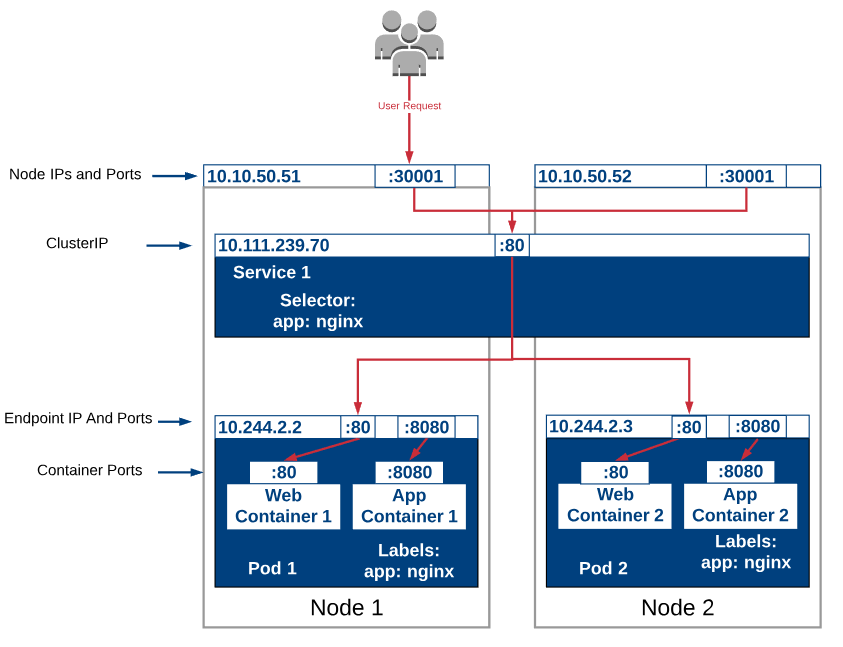

Leave a Reply