#1. Prepare 2 disks for minimum RAID requirement.
#2. Boot into Ubuntu installer until you get to this page, choose Custom storage layout:

#3. You will see your disks here.

#4. Choose the first disk and select Use As Boot Device, do the same for the rest of the disks.

#5. For all disks, Select Add GPT Partition on the free space, and choose Format: Leave unformatted.



#6. Select Create software RAID (md).

Name for your RAID array (default is md0).


#7. Add GPT Partition on newly created RAID (md0) free space.



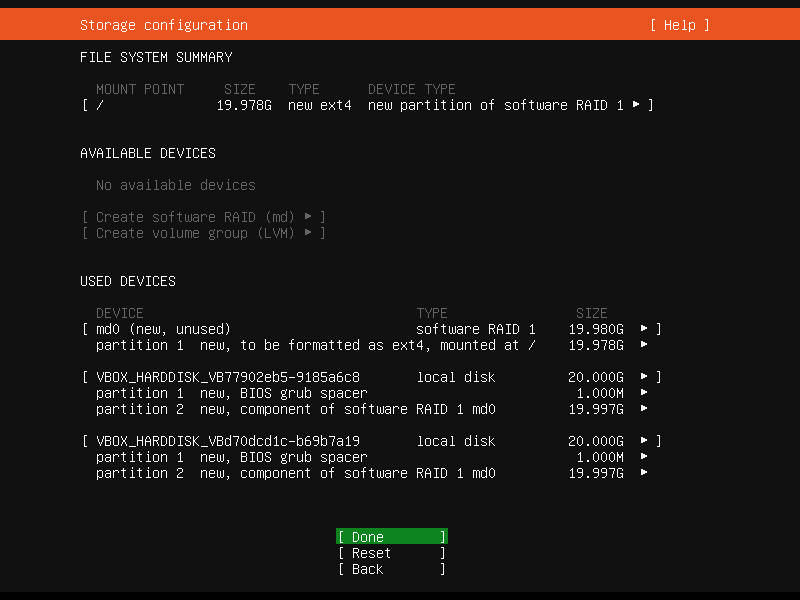

#8. Continue your Ubuntu installation.

Leave a Reply